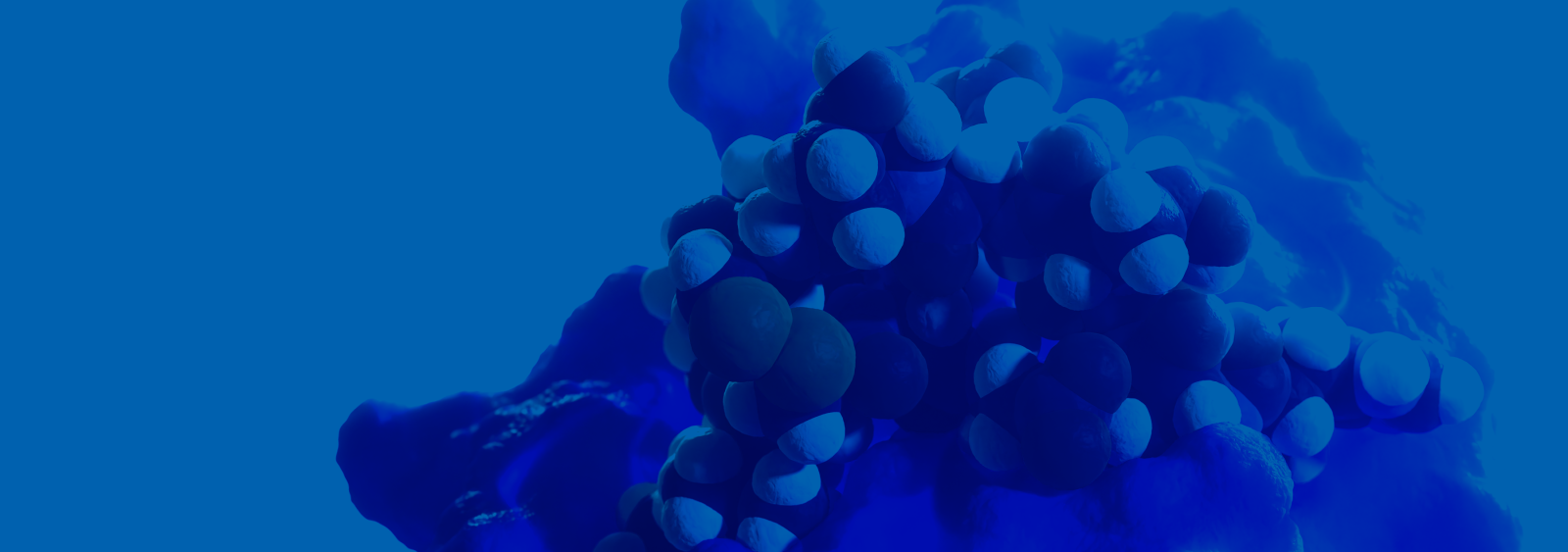
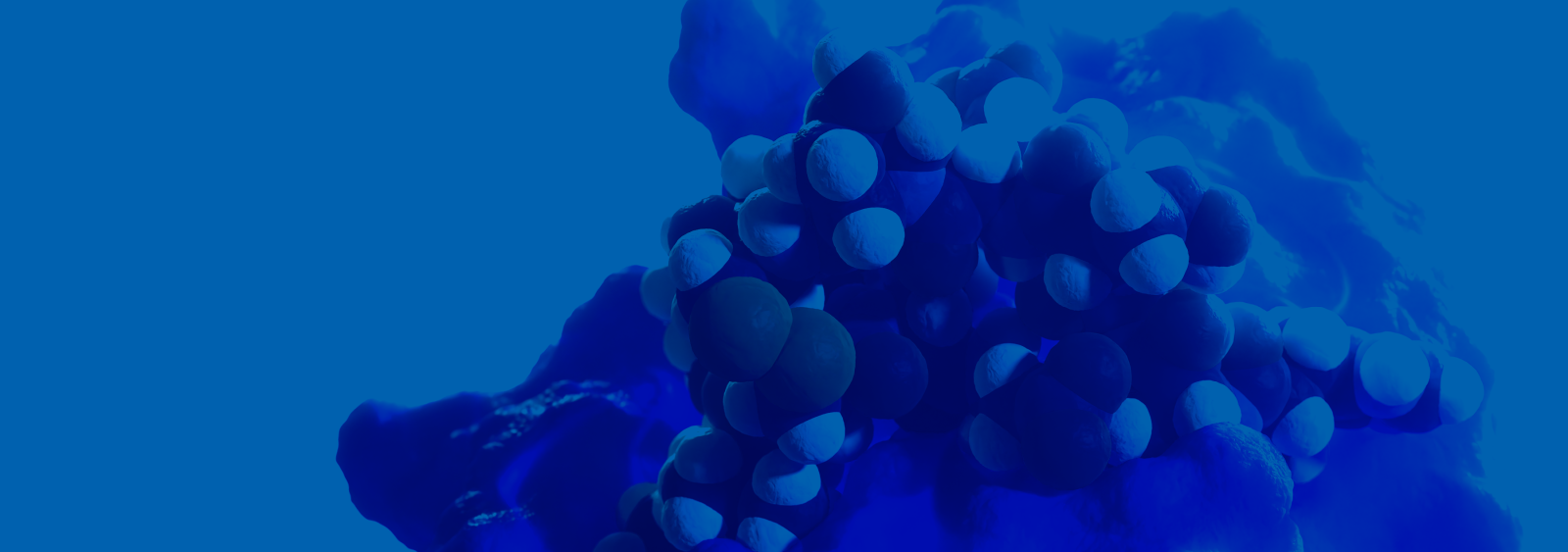
Get Started!
Onboarding
Get Started
This guide will help you get started with an allocation award.
The ALCF offers three allocation programs that provide HPC researchers with access to DOE supercomputing resources to accelerate scientific discoveries across many domains. You must be awarded an allocation through one of these programs prior to getting an ALCF account.
Click here to learn more about our allocation award programs.
New Users
I don't have an award or an account
New users can begin by applying for an allocation award. These awards allot time on ALCF's supercomputing resources for teams to conduct research.
I have an award, but not an account
If you've received an allocation award or you are on a research team with an award, you are ready to get your ALCF account. Please skip ahead to getting an ALCF user account.
Existing Users
I have an account, but not an award
If you have an ALCF user account but are not currently part of an active allocation award or project, you will need to apply for a Director's Discretionary (DD) allocation before using ALCF resources.
I have an account and an award. I need to join a project
To join a project, please go to my.alcf.anl.gov and login. Then search and scroll down to the project you want to join and click on the project name. At the bottom of the section, click on the "Request Membership" button. This sends a request to the project PI and proxies. Once ALCF Support receives approval from the PI/proxy, we will provide you with access to the necessary resources.
I have an account, but it's no longer active
To reactivate your account, please submit an account reactivation request.
Allocation Award Programs
Explore the allocation programs below to determine which award is best for your research.
Eligibility: All allocation programs are open to all researchers from academia, government laboratories, and industry.
Director’s Discretionary Program
The ALCF Director’s Discretionary program provides “start up” awards to researchers to help them prepare for a major allocation award through DOE's INCITE and ALCC programs. Learn More
ALCC Allocation Program
The ASCR Leadership Computing Challenge (ALCC) program provides allocations for projects with an emphasis on high-risk, high-payoff simulations in areas directly related to the DOE mission. It aims to broaden the community of researchers capable of using leadership computing resources. Learn more
INCITE Allocation Program
The INCITE program aims to accelerate scientific discoveries and technological innovations by awarding, on a competitive basis, time on supercomputers to researchers with large-scale, computationally intensive projects that address “grand challenges” in science and engineering. This program is open to U.S. and international research teams. Learn More